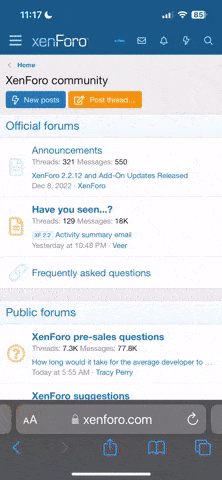- Joined
- 24 Jan 2002
- Messages
- 12,388
sync gets really buggy, uninstall reinstall, your sinc folders should still be there and you shouldn't loose anythingum, I've got a poblum with ma WM. It won't sync/connect with PC, and TomTom software on PC keeps telling me to connect the device to USB and turn it on.
I think it only started happening today (since I've not connected it since last week). I connect the USB cable and the green swirly thing on ActivSync spins but does not connect.
I've tried soft reset already and I don't want to do a hard reset as it'll clear all my personal data (ie. call logs etc).
Anyone know what might be the cause of this?
personally, I never sync, I explore and drag and drop