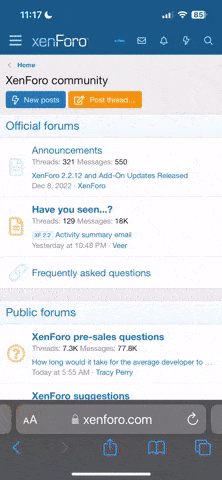- Joined
- 6 Jan 2002
- Messages
- 5,518
No problems here, had dual display since long before i started using FF, none since.SPeedY_B said:Has anyone had issues with Fx on dual-displays? I hooked up a second display and tried to use Fx on the secondary, however it continously kept crashing. I will say though that the whole o/s was a bit wibbly at the time, so I wouldn't say the two weren't un-related.
I un-hooked the second monitor before rebooting and everything seems stable since..
Also it seems highly unlikly that dual display causes specific programs to crash