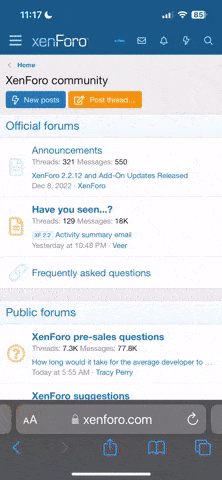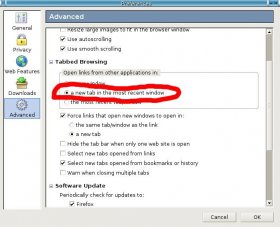NetRyder
Tech Junkie
- Joined
- 19 Apr 2002
- Messages
- 13,256
Look for the User Agent Switcher extension.Dublex said:The only downside to Firefox is that some sites refuse to use it as they say you need IE 5.5 or greater. Puh
Anyone know of a masking program to get round that?
It allows you to temporarily change the user-agent string that the browser sends, so that the site would think you were using IE (or Opera, Netscape, whatever), for example.
Of course, if the site uses ActiveX, you're out of luck.