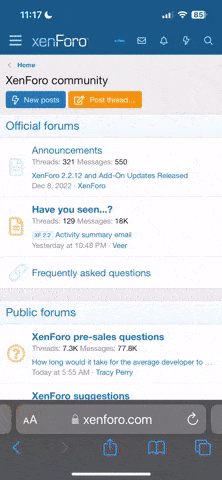- Joined
- 15 Feb 2005
- Messages
- 2,346
I read a problem similar to yours on another forum. I dont remember where. but if memory serves they uninstalled/reinstalled the drivers after they installed all the software for the video card. In your case installing what is on the CD for the Ide manager might not be a bad idea, if it is the IDE drive thats causing you problems I mean....
 Good Luck! Keep us posted...
Good Luck! Keep us posted...