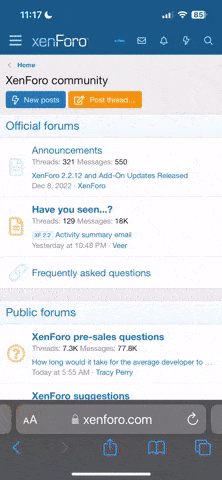Sazar
Rest In Peace
- Joined
- 12 Apr 2002
- Messages
- 14,905
The old guide was getting a little out-dated so it's time to have a fresh take on this.
Before you start building a brand new system from scratch, there are a few important things to take into consideration:
* Identify your needs for the upgrade.Do you really need a complete upgrade or will a new processor, motherboard, memory or storage suffice?
* Identify the purpose of this new system build. This is to ensure that you have an idea of what components to power your system with for the tasks you intend to use it for.
* Identify your price range. This is a MUST. You HAVE to have budget to work with. If you are unsure, have a minimum and a maximum. Shoot for the minimum but be realistic that you may end up spending to the upper end of your limit.
* Identify possible future needs so that you don't to upgrade in just a month or so because the tech you invested in is now obsolete for what you use it for. Gamers with fat wallets will likely not have this issue.
* Identify what components you can re-use from your old system if possible to reduce expenses.
There are usually 5 main components that are typically needed or changed during an upgrade or new system build.
* The Processor
* The Memory
* The Storage
* The Power Supply Unit
* The Motherboard
* The Video Card
* The Operating System
* The Software Applications
Keep in mind that there are products in each of the above categories that range from very cheap (i.e. around $20 or so for some video cards) all the way up to thousand dollar cpu's and the like.
If you have identified your needs it will make it easier for you to budget for the purchase. Please read the following. Note, these components are not listed in any particular order.
* The Processor:
Intel and AMD are the dominant players. As of this date, Intel has the upper hand in TDP and performance. AMD is still competitive in performance per dollar.
Our suggestion is to look for a minimum of a dual-core processor to power your desktop. Many of the applications these days are multi-threaded and anything less than 2 cores on a NEW system is essentially obsolete before you even buy it.
* The Memory:
It is recommended to have a minimum of 2 GB of RAM in your system if you plan on doing any kind of multi-tasking on your system and plan to use a Windows operating system. Vista works very nicely with 2 GB of memory if you are looking for a little future head-room on your system.
32-bit operating systems don't accept 4 GB of memory without issues, primarily that they are unable to utilize all of the memory available due to inherent limitations. Please consider this before jumping in head-first.
Also, Serial ATA drives are the de-facto standard. Do not bother investing in a new P-ATA drive if you can help it.
* The Storage:
This is a very important part of the system, since you obviously need storage. With new technology and motherboards, it is very easy to get many different options for storage. You can combine storage capacity with speed by utilizing RAID tools available on most motherboards.
Drives are relatively cheap right now, for large capacities. Hybrid and flash drives are slowly coming to the market at premium prices. Please consider these as a future option. We will post more information as data is released.
Personally, I would be loathe to recommend anything below 160 GB on a brand-new system.
* The Power Supply Unit:
This is, with the new processors and video cards available, the most integral part of a STABLE build now. Ensure you have a solid, competent, reputed product in your system. Also, make sure that you have a very solid +12V rail on the PSU.
I am personally not a fan of modular PSU's and I also prefer to have a single, solid +12V rail rather than a multitude of lower Amp ones.
Please invest well in a PSU. This device is going to power your, potentially, very expensive and very important new toy.
PC Power and Cooling makes some of the best rated power supplies on the market.
Leejend has posted an excellent and very detailed PSU overview here. Please read this for more information.
* The Motherboard:
The motherboard is what all your components are going to so you have to take a lot of things into consideration. You can't start buying the other components unless you have an idea of what kind of motherboard you want to buy.
Anandtech, Tom's Hardware, Beyond3d and HardOCP are a few good hardware sites that can help out with benchmarks, technology reviews and ratings on new products.
* The Video Card:
I recommend getting at least a DirectX 9 card in your system at the very minimum. This will allow you, if you choose to do so, to run Vista Aero features.
If you are a gamer and have the budget, any of the newer offerings from Nvidia or AMD will serve your purposes.
If you are into Distributed Computing and would like to F@ld, I would recommend buying an AMD video card such as the 1950XT.
Nvidia video cards are highly recommended to users you intend to use Linux due to the superior OpenGL support. Nv News is a great source for Linux users with Nvidia video cards.
Please consider the power requirements of these products before investing in a PSU.
* The Operating System:
There are numerous options here. DIY users will typically be using a Windows operating system, or a Linux based distro. Please choose wisely and build your system accordingly.
Vista has some specific requirements so please build accordingly. We will have an article soon which will highlight some of the pro's and con's of competing Operating in as un-biased a way as is possible. Feel free to chime in when the article is up.
* The Software Applications:
Possibly one of the most expensive components of any system build, software is about as over-looked as the PSU. We will shortly have links to various FREE and LEGIT software tools that can be used by people. Please refer to the space below for these links and download at your convenience.
We do not condone, nor recommend pirating any software. The tools listed below will be more than adequate for the average user and they are absolutely free.
* Open Office
* Google Pack
* Video Lan
* Vista Gadgets
* Gimp (like Photoshop)
* AVG Anti-Virus
* Spyware Bot
* CPUID
* Zone Alarm Firewall
* Media player classic
* FFDShow
* CCCP codec package
********************
********************
********************
Before you start building a brand new system from scratch, there are a few important things to take into consideration:
* Identify your needs for the upgrade.Do you really need a complete upgrade or will a new processor, motherboard, memory or storage suffice?
* Identify the purpose of this new system build. This is to ensure that you have an idea of what components to power your system with for the tasks you intend to use it for.
* Identify your price range. This is a MUST. You HAVE to have budget to work with. If you are unsure, have a minimum and a maximum. Shoot for the minimum but be realistic that you may end up spending to the upper end of your limit.
* Identify possible future needs so that you don't to upgrade in just a month or so because the tech you invested in is now obsolete for what you use it for. Gamers with fat wallets will likely not have this issue.
* Identify what components you can re-use from your old system if possible to reduce expenses.
There are usually 5 main components that are typically needed or changed during an upgrade or new system build.
* The Processor
* The Memory
* The Storage
* The Power Supply Unit
* The Motherboard
* The Video Card
* The Operating System
* The Software Applications
Keep in mind that there are products in each of the above categories that range from very cheap (i.e. around $20 or so for some video cards) all the way up to thousand dollar cpu's and the like.
If you have identified your needs it will make it easier for you to budget for the purchase. Please read the following. Note, these components are not listed in any particular order.
********************
********************
********************
* The Processor:
Intel and AMD are the dominant players. As of this date, Intel has the upper hand in TDP and performance. AMD is still competitive in performance per dollar.
Our suggestion is to look for a minimum of a dual-core processor to power your desktop. Many of the applications these days are multi-threaded and anything less than 2 cores on a NEW system is essentially obsolete before you even buy it.
* The Memory:
It is recommended to have a minimum of 2 GB of RAM in your system if you plan on doing any kind of multi-tasking on your system and plan to use a Windows operating system. Vista works very nicely with 2 GB of memory if you are looking for a little future head-room on your system.
32-bit operating systems don't accept 4 GB of memory without issues, primarily that they are unable to utilize all of the memory available due to inherent limitations. Please consider this before jumping in head-first.
Also, Serial ATA drives are the de-facto standard. Do not bother investing in a new P-ATA drive if you can help it.
* The Storage:
This is a very important part of the system, since you obviously need storage. With new technology and motherboards, it is very easy to get many different options for storage. You can combine storage capacity with speed by utilizing RAID tools available on most motherboards.
Drives are relatively cheap right now, for large capacities. Hybrid and flash drives are slowly coming to the market at premium prices. Please consider these as a future option. We will post more information as data is released.
Personally, I would be loathe to recommend anything below 160 GB on a brand-new system.
* The Power Supply Unit:
This is, with the new processors and video cards available, the most integral part of a STABLE build now. Ensure you have a solid, competent, reputed product in your system. Also, make sure that you have a very solid +12V rail on the PSU.
I am personally not a fan of modular PSU's and I also prefer to have a single, solid +12V rail rather than a multitude of lower Amp ones.
Please invest well in a PSU. This device is going to power your, potentially, very expensive and very important new toy.
PC Power and Cooling makes some of the best rated power supplies on the market.
Leejend has posted an excellent and very detailed PSU overview here. Please read this for more information.
* The Motherboard:
The motherboard is what all your components are going to so you have to take a lot of things into consideration. You can't start buying the other components unless you have an idea of what kind of motherboard you want to buy.
Anandtech, Tom's Hardware, Beyond3d and HardOCP are a few good hardware sites that can help out with benchmarks, technology reviews and ratings on new products.
* The Video Card:
I recommend getting at least a DirectX 9 card in your system at the very minimum. This will allow you, if you choose to do so, to run Vista Aero features.
If you are a gamer and have the budget, any of the newer offerings from Nvidia or AMD will serve your purposes.
If you are into Distributed Computing and would like to F@ld, I would recommend buying an AMD video card such as the 1950XT.
Nvidia video cards are highly recommended to users you intend to use Linux due to the superior OpenGL support. Nv News is a great source for Linux users with Nvidia video cards.
Please consider the power requirements of these products before investing in a PSU.
* The Operating System:
There are numerous options here. DIY users will typically be using a Windows operating system, or a Linux based distro. Please choose wisely and build your system accordingly.
Vista has some specific requirements so please build accordingly. We will have an article soon which will highlight some of the pro's and con's of competing Operating in as un-biased a way as is possible. Feel free to chime in when the article is up.
* The Software Applications:
Possibly one of the most expensive components of any system build, software is about as over-looked as the PSU. We will shortly have links to various FREE and LEGIT software tools that can be used by people. Please refer to the space below for these links and download at your convenience.
We do not condone, nor recommend pirating any software. The tools listed below will be more than adequate for the average user and they are absolutely free.
* Open Office
* Google Pack
* Video Lan
* Vista Gadgets
* Gimp (like Photoshop)
* AVG Anti-Virus
* Spyware Bot
* CPUID
* Zone Alarm Firewall
* Media player classic
* FFDShow
* CCCP codec package
Last edited: