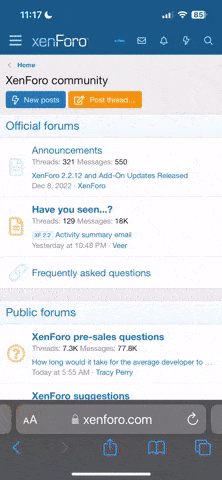- Joined
- 24 Jan 2002
- Messages
- 12,388
the sprint ppc 6700 is one fine piece of equipment, it's already the most desired smart phone and I'm going to do a few tutorials here starting with setting up your modem...I'm getting between 500 and 800 kbps anywhere I have a signal, so this is REALLY sweet.
most of the tweaks or suggestions I make concerning this phone will work on any windows smart phone or device
there are some tutorials around the net, but I don't think they're as clear
just like a pc, obvioulsy back up all your data whenever you're gonna be messin with tweaks
the first thing you want to do after you get activated is purchase the insurance, this is one phone you don't want to have to pay to replace.
the very next thing I think users should do is set it up as an internet modem for their laptop.
if you have blue tooth you're going to set the modem up twice, once with blue tooth for convenience, and you're going to want to have the usb connection also since you pretty much double your connection speed over a blue tooth tether
if you don't have blue tooth on your laptop, pick it up, it's only about 40 bucks and installs in a snap
the drivers for the modem that are on the cd aren't recognized by some computers, if not use this download and install
we'll start with the usb connection and take it from there.
do not plug your 6700 into the laptop yet.
on your phone, go into programs from the start menu, find "wireless modem, double click
the middle scroll down pain should read "usb", if not, switch that view so it does.
hit start bottom left...you cannot do this while the 6700 is connected, it won't work...ever.
once you have that done, and the modem is started, plug your 6700 into the computer.
the new hardware wizard will come up, follow the wizard, you will have be able to choose your 6700 as modem or cdma modem
both will work, I have no idea which will be faster, I'm pretty sure both connections to the internet are free if you have a vision plan, but some seem to think it's only free if the modem is set up as cdma...I don't know.
now you have to create the connection;
go into your control panel and hit the "network and internet connections" link, you're going to "setup or change your internet connection" "setup" a new internet connection
the wizard opens, hit "connect to the internet"> next> set up a connection manually.
you're using a dial up modem, hit next, pick any name for this connection you want.
for the phone number,#777, then hit next.
for the sprint service there is no name or password, hit remember password, hit next, fini.
to get on line I would drag the icon from internet connections into your quick launch bar.
double click, the window comes up, the fields for name and password should be blank, the number to dial should be set to #777.
before anything, hit properties, make sure your modem is checked, also hit the arrow to the right and move this modem up to the top
since I never use dialup modems, I went into hardware and I dissabled my 56k modem
you really need to check this everytime you go to dialup because when you remove the modem xp moves the only modem that's left up to the top and if you don't check it before you dial you'll get an error
that's it, you should be able to get on line
follow the same instructions above for your blue tooth modem, first partner, then do go to create a new connection and follow the wizard exactly the same
if you get the verizon version instead of sprint, everything is the same exceptyou'll need to fill in the user name and password.
I believe the default username is
the default password is vzw.
I don't think they have unlimited data plans at verizon so I don't recomend verizon for this phone.
most of the tweaks or suggestions I make concerning this phone will work on any windows smart phone or device
there are some tutorials around the net, but I don't think they're as clear
just like a pc, obvioulsy back up all your data whenever you're gonna be messin with tweaks
the first thing you want to do after you get activated is purchase the insurance, this is one phone you don't want to have to pay to replace.
the very next thing I think users should do is set it up as an internet modem for their laptop.
if you have blue tooth you're going to set the modem up twice, once with blue tooth for convenience, and you're going to want to have the usb connection also since you pretty much double your connection speed over a blue tooth tether
if you don't have blue tooth on your laptop, pick it up, it's only about 40 bucks and installs in a snap
the drivers for the modem that are on the cd aren't recognized by some computers, if not use this download and install
we'll start with the usb connection and take it from there.
do not plug your 6700 into the laptop yet.
on your phone, go into programs from the start menu, find "wireless modem, double click
the middle scroll down pain should read "usb", if not, switch that view so it does.
hit start bottom left...you cannot do this while the 6700 is connected, it won't work...ever.
once you have that done, and the modem is started, plug your 6700 into the computer.
the new hardware wizard will come up, follow the wizard, you will have be able to choose your 6700 as modem or cdma modem
both will work, I have no idea which will be faster, I'm pretty sure both connections to the internet are free if you have a vision plan, but some seem to think it's only free if the modem is set up as cdma...I don't know.
now you have to create the connection;
go into your control panel and hit the "network and internet connections" link, you're going to "setup or change your internet connection" "setup" a new internet connection
the wizard opens, hit "connect to the internet"> next> set up a connection manually.
you're using a dial up modem, hit next, pick any name for this connection you want.
for the phone number,#777, then hit next.
for the sprint service there is no name or password, hit remember password, hit next, fini.
to get on line I would drag the icon from internet connections into your quick launch bar.
double click, the window comes up, the fields for name and password should be blank, the number to dial should be set to #777.
before anything, hit properties, make sure your modem is checked, also hit the arrow to the right and move this modem up to the top
since I never use dialup modems, I went into hardware and I dissabled my 56k modem
you really need to check this everytime you go to dialup because when you remove the modem xp moves the only modem that's left up to the top and if you don't check it before you dial you'll get an error
that's it, you should be able to get on line
follow the same instructions above for your blue tooth modem, first partner, then do go to create a new connection and follow the wizard exactly the same
if you get the verizon version instead of sprint, everything is the same exceptyou'll need to fill in the user name and password.
I believe the default username is
Code:
your 9 digit phone number with area code@vzw3g.comthe default password is vzw.
I don't think they have unlimited data plans at verizon so I don't recomend verizon for this phone.
Last edited: